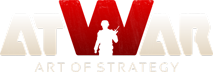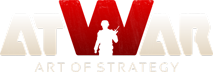|
14.02.2013 - 07:34
So FN in this particular case works the same way CTRL works on Windows? Mac and their fancy keyboard layouts...:)
Učitavanje...
Učitavanje...
|
|
|
14.02.2013 - 08:25
Ah, I see what you mean now. Yes, it would be possible to make it work for both CTRL and FN keys. British keyboard layout is weird, I agree, especially the way double quotes work, that's why I just use the US one. Also, being Russian, I type Cyrillic on a regular basis, so you won't surprise me there! 
Učitavanje...
Učitavanje...
|
Da li ste sigurni?