|
I need to know how to take a screen and post it on atwar fourm can one got step by step for me
----

Učitavanje...
Učitavanje...
|
 Desu Desu
Objave: 898
Od: Canada
 |
Učitavanje...
Učitavanje...
|
Johnny
Račun izbrisan |
Download Lightshot - http://app.prntscr.com/
Once downloaded and set up, all you need to do is press the printscreen button on your keyboard (http://www.roundpulse.com/wp-content/uploads/2013/03/Print-Screen-Button.jpg) and you're all set. 
Učitavanje...
Učitavanje...
|
|
Many ways to do it:
- "Unleashed way": ctrl+prtn scrn // paste in image editing software (e.g. Paint, PhotoShop, etc.) // save // upload into web-application (e.g. TyniPic) // copy paste url into forum
- "LDK way": download software that makes SS and automatically uploads image to web (e.g. Lightshot, Gyazo, etc.) // make screenshot // copy paste url into forum
- "Third way": download software for SS (e.g. Screen Hunter, etc.) // upload into web-application (e.g. TyniPic) // copy paste url into forum
Cheers.
----
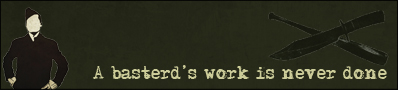
Učitavanje...
Učitavanje...
|
|
Press print screen
go to Paint
press ctrl+v or past
save as..
go here http://postimage.org/
upload it
go to atWar forum or the place you want to post..
use [img][/img.] remove "."
Učitavanje...
Učitavanje...
|
|
----

Učitavanje...
Učitavanje...
|
|
Press alt-f4
you are now enlightened.
good night.
Učitavanje...
Učitavanje...
|