|
I clicked on the play button to start playing the game, and it opens up to a black screen that says, "Plug-in Failure." What does this mean, and what do I do to stop this from happening so I can play?
Učitavanje...
Učitavanje...
|
Ld. Dark Knight
Račun izbrisan |
Ld. Dark Knight
Račun izbrisan
Reinstall Microsoft Silverlight, and open the game again.
Učitavanje...
Učitavanje...
|
|
Ya Reinstall Ms Or Clear Silverlights Cache
Cheers
----
Believe you can and you're halfway there
Učitavanje...
Učitavanje...
|
nix523
Račun izbrisan |
Got the same problem but even after reinstalling and restarting my pc still cant..
Učitavanje...
Učitavanje...
|
|
1 - Clean browser history
2 - Try flushing the dns cache: Windows Start => cmd => ipconfig => insert the command "flushdns"
3 - Do clean up of system; ex. CCleaner
4 - Update Silverlight
----
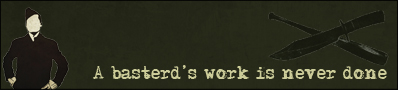
Učitavanje...
Učitavanje...
|
|
You might want to re download everything. Or try downloading the browser version. Also for Plug-in if it has expired normally it says " Can't run (insert game) would you like to download latest version or continue anyways?" If you hit continue it actually still runs.
----
It's not the end.

Učitavanje...
Učitavanje...
|